Default security settings for Vista allow less freedom.
It is not necessary to run IE as Administrator in order to use GDC ActiveX, only to install it. Once the ActiveX has been installed, the user will be prompted to allow Internet Explorer to start Genero Desktop Client ActiveX.
Depending on your Security Settings, Internet Explorer may not be able to start ActiveX ; the default security settings have been changed to allow less freedom to ActiveX for Vista. You may have to change these settings to allow Genero Desktop Client ActiveX to be used on your computer.
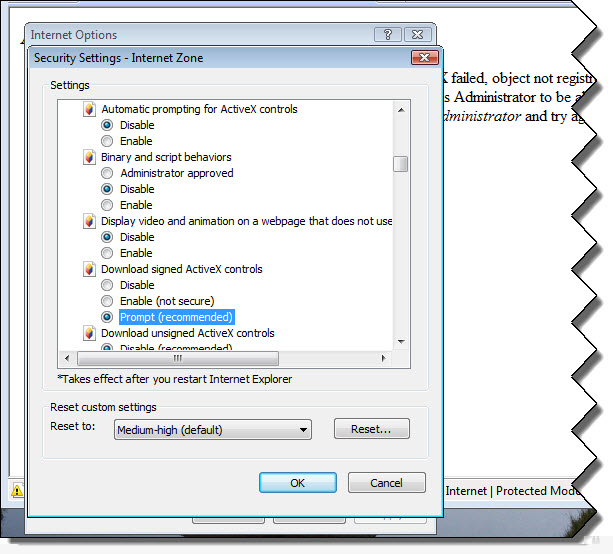
Figure 1. Security Settings, Download ActiveX controls
Note: The gdc.exe file has been signed in version 2.00.1e
or greater.