ActiveX registration requires starting IE as Administrator.
A lot of protection has been added to Vista to prevent spyware or other malicious programs from being installed without the agreement of the end user. Therefore, installing an ActiveX needs strong user agreement by default.
ActiveX is run by Internet Add-on Installer, a special tool used by Internet Explorer 7 to install ActiveX. Running this tool requires the agreement of the end-user and UAC Administrator User rights. When the Security Warning displays, click Install to continue.
The first time you start GDC ActiveX, two steps are performed:
- Deploying files (simple copy) in %Program Files%
- Registering the ActiveX (which is done by gdc.exe /regserver), to tell Internet Explorer how to execute the ActiveX.
The first step is done by Internet Explorer Add-on Installer, but the second requires IE to be started as Administrator:
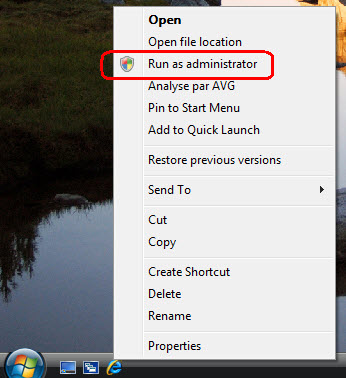
Figure 1. Run as administrator
If not, GDC will not be registered and Internet Explorer will not be able to load GDC ActiveX. The following message will display:
Installation of Genero Desktop Client ActiveX failed, object not registered. Note for Microsoft™ Windows™ Vista Users: Internet Explorer must be run as Administrator to be able to install ActiveX. Please start IE with right-click and run as Administrator and try again.