fgltty now uses qPutty for easier deployment and better support of OSX and Linux™.
GDC uses fgltty, a modified version of PuTTY (PuTTY). Before 2.30, fgltty was only a modified version of PuTTY that removed anything which was not used by GDC. The main drawback was that, as PuTTY is mainly developed on Windows™, the support on OSX and Linux could be improved, particularly in terms of requirements (for instance, GTK2 was required for Linux, Rosetta for OSX).
Since 2.30, fgltty is based on qPutty, a Qt port of PuTTY (qputty). In addition to an easier deployment mechanism (fgltty and GDC use the same Qt libs), GDC has now access to all PuTTY options, which can be configured for each shortcut:
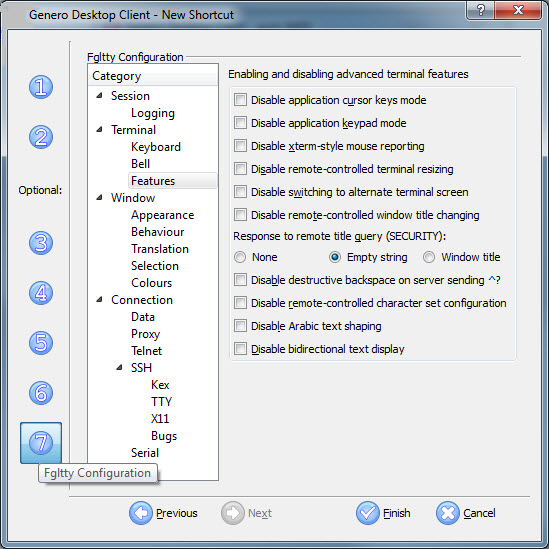
Figure 1. fgltty configuration window
Most of the PuTTY options have been included inside the GDC shortcut configuration. (Options which were already included are still found in the same place). For detailed information regarding PuTTY options, please have a look at PuTTY's documentation.
Please note that GDC will simply create a configuration file which will be passed to fgltty, and that fgltty relies completely on PuTTY.