The INCLUDE attribute can now be used with the DateEdit calendar to prevent selection of invalid dates.
DateEdit's calendar now respects the INCLUDE attribute.
Dates which are not specified in the INCLUDE attribute are greyed out and cannot be selected with the calendar.
Example: If include is defined as: INCLUDE=("01/01/2010" TO "12/31/2010"), the calendar displays the "normal" dates (part of the include). The dates that are not part of the include are greyed out.
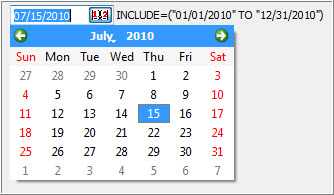
Figure 1. DateEdit's calendar with days disabled
Note:
If the field is NULL, the selected date will be the first date of the INCLUDE attribute if the current date is not included.