fgltty now supports automatic port forwarding for SSH connections.
Fgltty is now able to detect a free port which can be used by the Port Forwarding mechanism.
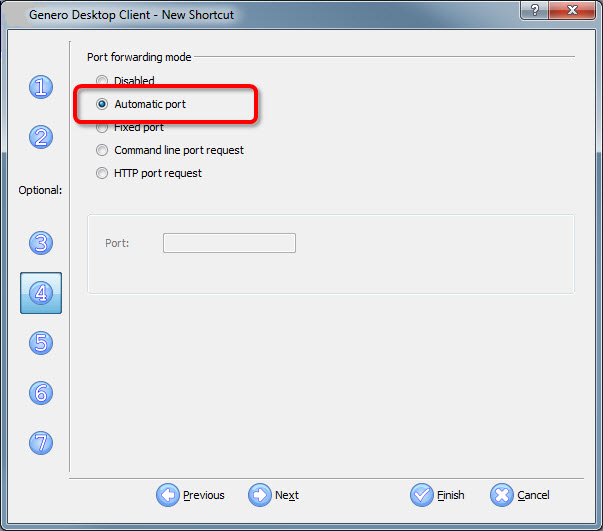
Figure 1. Automatic port selected under Port forwarding mode
With classic port forwarding, fgltty connects once, retrieves the port to use, returns it to GDC, and GDC restarts fgltty with the tunnel configuration. With automatic port forwarding, fgltty establishes the tunnel during the initial connection step, finding a free port automatically. A new default Terminal String has been added: <FGLAUTOPORT>=, which corresponds to the message which is automatically written by fgltty when selecting the auto port option.
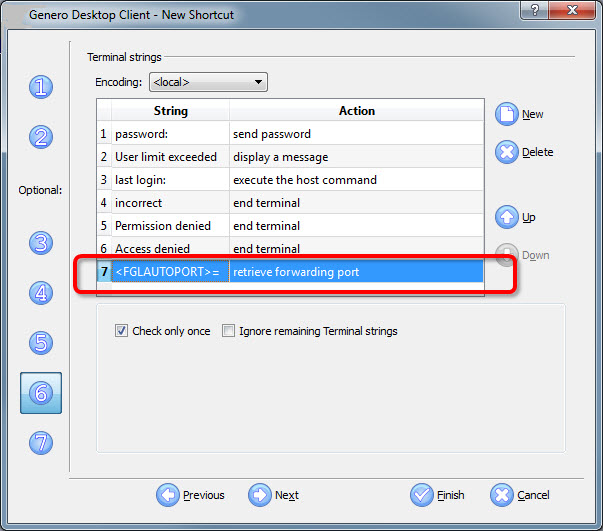
Figure 2. FGLAUTOPORT example
Other mechanisms are still supported if you've implemented your own port assignment system.
Because there is only one connection - and therefore only one start of fgltty - remote command is not passed to fgltty (@tags would be wrong as GDC has no way to know the port fgltty will use before fgltty has been started). This is why using automatic port forwarding always starts a new shell (the option will be mandatory), which means you may have to check the execute the host command connection string to match your server.