TextEdit can have an integrated search facility with style integratedSearch.
Press Ctrl-F to show the search bar.
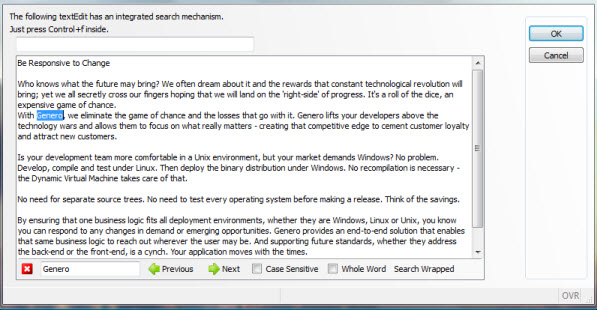
Figure 1. Integrated search
F3 and Shift-F3 search for the next and previous occurrences (as well as the previous / next
buttons); when you start typing in the search area, the text is selected. A "Search Wrapped" message
is displayed if you reach the end of the document. You can optionally search case-sensitively, or
for only whole
words.
<Style name="TextEdit.searchOn"> <StyleAttribute name="integratedSearch" value="yes" /> </Style>