Images used in GDC are now copied and stored locally, to accelerate image lookup.
The cache can be configured (enabled, cache size, and so on) in the 'Advanced' Option tab:
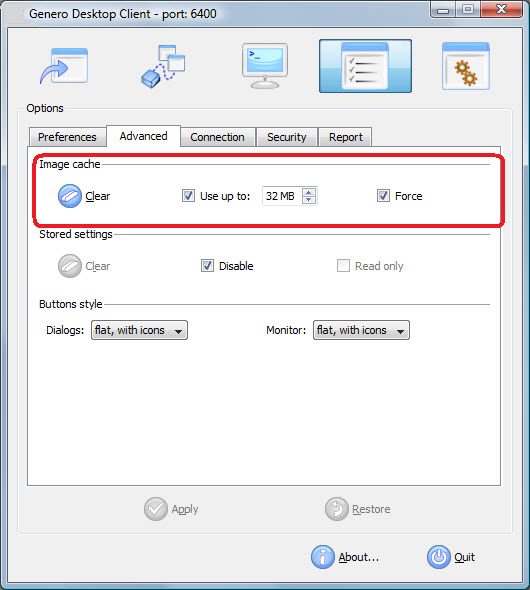
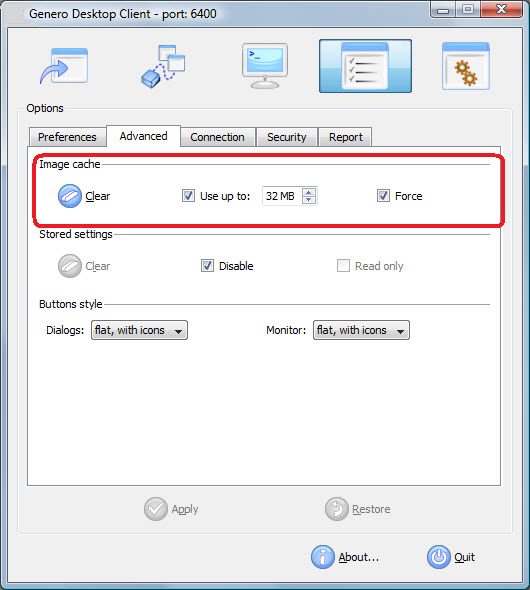
Figure 1. Image cache section of the Advanced tab
A new style has been introduced to manage the cache (disk cache and memory cache): imageCache. It can be applied to any item using images and defines whether GDC must cache the image (based on the url).
Values can be yes (cache is used) or no (cache is not used). The default behavior depends (as in previous versions) on the item type:
- IMAGE fields are not cached.
- All other items (button, toolbar items) are cached.