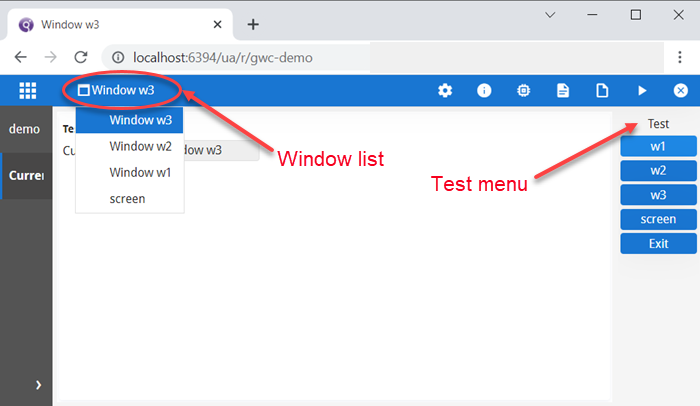View stacked windows
Complete this demonstration to see how the Genero Browser Client (GBC) allows you to switch between windows in an application that has stacked windows.
Imagine an application's window stack is composed of several windows: W1, W2, ..., Wn. By default, the GBC displays the current window, which is the window at the top of the stack. You can access the other windows with the window list.
About this demonstration
This demonstration allows you to use the Demos application to explore working with stacked windows in the GBC.
Before you begin
Start the standalone dispatcher from the command line using
httpdispatch.
Tip:
Launch the Genero Workplace Window to ensure an environment suitable for Genero commands.
For example, open the demos application by
entering the URL for your GAS in a browser:
- GAS 5.00 and greater
-
http://localhost:6394/ua/r/demo - GAS prior to 5.00
-
http://localhost:6394/ua/r/gwc-demo
Steps