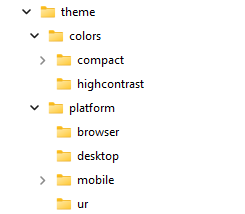Default themes
The Genero Browser Client (GBC) comes with a set of default themes, a set of high contrast themes, and a set of compact themes.
- The default themes are the basic themes, used by default unless the user or application switches to another type of theme. They include variations for browser on desktop, browser on mobile, Universal Rendering on desktop (used by GDC), and Universal Rendering on mobile (used by GMI and GMA).
- The high contrast themes use larger fonts and spacing for accessibility. They include variations for browser on desktop, browser on mobile, Universal Rendering on desktop (used by GDC), and Universal Rendering on mobile (used by GMI and GMA).
- The compact themes minimize the use of space. They include variations for browser on desktop and Universal Rendering on desktop, but they are not suitable for mobile devices. Compact themes can assist in migration efforts for customers moving to the GDC-Universal Rendering, because the spacing of the compact theme more closely resembles the spacing used for the GDC-Native.
These themes are defined in the gbc-project-dir/custom.json file. Open this file to learn which theme parts are used by each theme.
The theme parts are defined in the gbc-project-dir/theme directory; see Figure 1. The color subdirectory contains the theme parts that define high contrast and compact themes. The platform subdirectory contains the platform-specific theme parts.