Configure the GIP across multiple Genero Application Servers
You might find a distributed GAS environment supporting a cloud-based solution or where applications and services are on different servers. The GIP can provide a federated infrastructure when used in a distributed GAS environment.
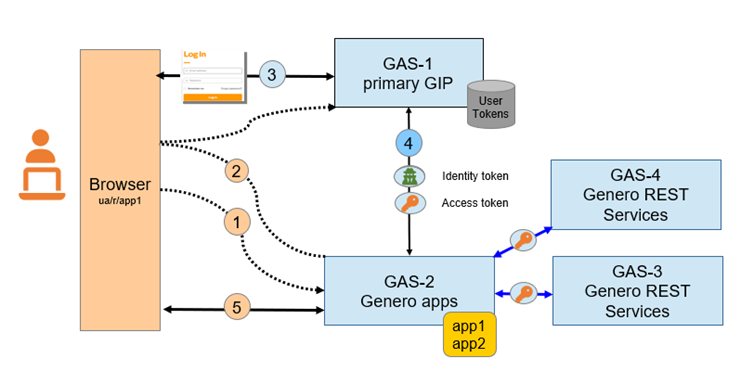
- The user requests the start of an application (previously deployed and secured using the Genero Deployment App).
- The SSO delegate service on the GAS where the application is deployed redirects the user agent to the primary GIP.
- The primary GIP queries the user directly for user login and password.
- If the login is ok, the primary GIP creates an ID token and an access token in its database and forwards them to the SSO delegate service callback URL (previously registered). On the callback, the delegate service requests the ID token directly from the primary GIP and checks its signature validity via the GIP's public key.
- If the ID token is valid, the delegate service starts the application on behalf of the authenticated user and redirects the user agent to the initial URL for the application (/ua/r/app1) .
If the application needs to access resources in REST services on another GAS, the access token received from the GIP in step 4 is forwarded in HTTP requests to authenticate the access.
Configuration
- Install the primary GIP on the host. This involves using the StarterApp to install the core components..
- Install external GIPs on other GAS servers. This involves using the StarterApp to install the delegate service component only, and to set the address of the GIP host (from the previous step). See Configure an external Genero Identity Provider.
Deployment services
You use the Deployment services to deploy, secure, and manage applications and web services, and deploy and manage Genero Browser Client (GBC) customizations. On your distributed GAS installation, you can configure one GAS server to provide the deployment service to the other GAS servers.
The Deployment App is installed on a single GAS and this interacts with the deployment services (if installed) on each GAS that requires application or GBC deployment services.
- On the GAS designated to host deployment:
- Select the option to install the Deployment App.
- Select the option to install the Deployment service.Note:
The Deployment service option is selected by default.
- On other GAS servers:
- Select the option to install the Deployment service only.
https://host:port/gas