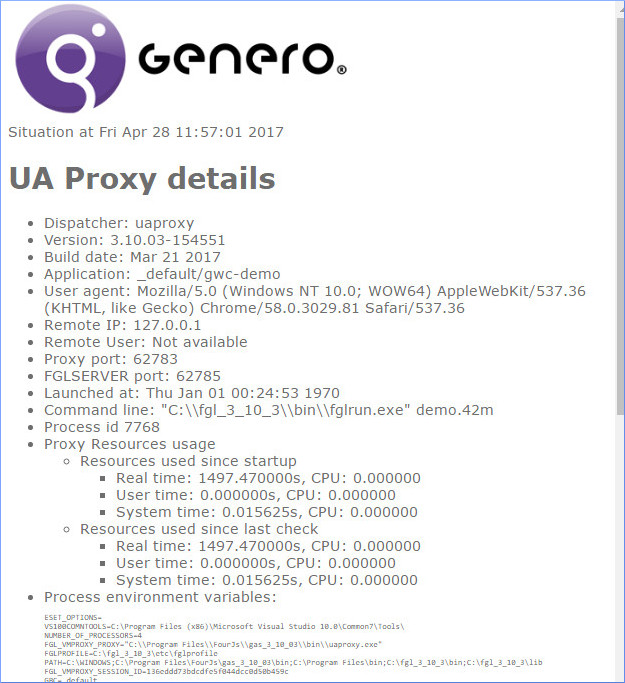| Dispatcher |
Names the proxy (for example, uaproxy,
gwsproxy) |
| Version |
Gives the proxy version number. |
| Build date |
Shows the proxy build date. |
| Application |
Shows the name of the application running |
| User agent |
Gives details of user agent, for example, browser type and version. |
| Remote IP |
Shows the IP address of the server. |
| Remote User |
Gives the name of the user on the server. |
| Proxy port |
Shows the port number proxy is listening on. |
| FGLSERVER port |
Shows the port number FGLSERVER is listening on. |
| Launched at |
Shows the date proxy was launched. |
| Command line |
Gives the path to the DVM. |
| Process id |
Shows the DVM process ID. |
| Proxy Resources usage |
The resources used by the proxy process (in seconds ) since start-up and last check is given.
Details are grouped by usage in:
- Real time (total time process took)
- User time (CPU time used in executing the process)
- System time (CPU time spent in system calls to the kernel used in executing the process)
|
| Process environment variables |
Provides a list of the environment variables set on the system. |
| DVM (list of sessions identified by IDs) |
Details of applications (identified by ID) running in the session are given. These are
grouped by:
- Start url (URL used to start application)
- Command line (path to the DVM)
- Connection string: meta Connection (to include language encoding, runtime version, frontEndID,
procId, etc.)
- Launch date
- Last /ua/sua date (date and time of last submitted user action request)
- Last /ua/sua url (URL of last submitted user action request)
|