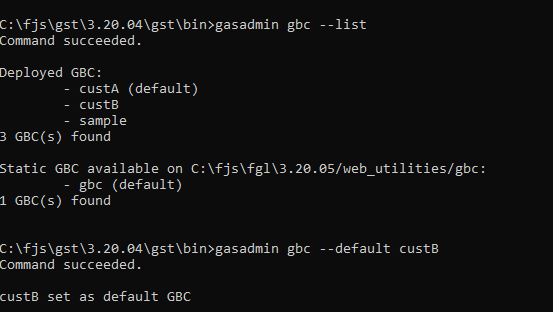Deploy GBC with gasadmin
The gasadmin tool allows you to deploy a GBC client from the command line.
The gasadmin tool does not require the Genero Identity Provider.
Tip: If you have installed the Genero Identity Provider, then you have access to the
Deployment App. The Deployment App provides a browser-based interface for deploying and managing
your GBC clients. See Deploy GBC client with Deployment App for more
information.
As a prerequisite, you have a compiled version of the GBC front-end in a zip
file. For more information, see the Genero Browser Client User Guide.Deploy a GBC client
To deploy a GBC, you specify the path and
filename:
gasadmin gbc --deploy <path+filename>Deploy GBC
This example shows how you can use the gasadmin deploy command to deploy a GBC
client on the
GAS.
gasadmin gbc --deploy c:\fjs\gbc-projects\gbc-1.00.53\archive\custA.zip List deployed GBC clients
To list all deployed GBC clients:
gasadmin gbc --listIn addition, the static GBC included with FGLGWS is identified.
Set a GBC client as the default
To set a deployed GBC client as
default:
gasadmin gbc --default <name>To retrieve the name, and to verify the setting worked, use the --list option.
Set default GBC
These examples show how you can use gasadmin deploy command to list the deployed GBC clients and set a default client on the GAS.
gasadmin gbc --list gasadmin gbc --default custB