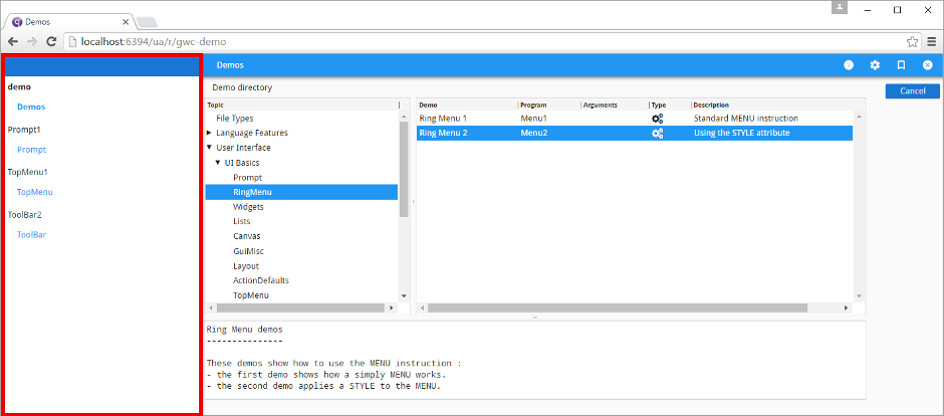Access your open applications in the Genero Web Client for JavaScript (GWC-JS) interface from a side bar panel.
The side bar lists all the applications that you have currently open in the user interface. You can switch between your open applications, or windows of an application if more than one, by selecting them from the list to make them active in the main application panel to the right.
Note: Depending on the width of your browser window, you may see a menu icon
(commonly called the "hamburger icon") instead of the side bar. The icon consists of three
horizontal stripes. Click on the side bar icon and the side bar opens, giving you access to all
opened applications.
When you close an application, it is removed from the side bar list.