The Genero Web Client for JavaScript (GWC-JS) interface application ended page is displayed when all open applications have closed. From this page you have an options to view logs or restart the closed application.
When you close applications using the icon as opposed to closing the tab, the Genero Web Client for JavaScript (GWC-JS)
interface exits to display the application ended page. The application ended
page provides you with the following options:
- Session ID
- The session id is displayed. Use this to identify session logs for the closed application.
- Get the VM logs
- The Virtual Machine log link opens the Dynamic Virtual Machine (DVM) log for DVMs started by the application. The log opens in a new tab. See Log files.
- Get the proxy logs
- The Proxy log link opens the current application session log in a new tab. Use this to view the status of proxies, responses sent, and system error messages.
Note: The links to the VM and proxy logs are only visible in debug mode. See GWC-JS application in debug mode
- Restart the same application
- The Restart the app link restarts the closed application.
- Close
- The Close icon closes the the application ended page and opens the home page. See GWC-JS home page.
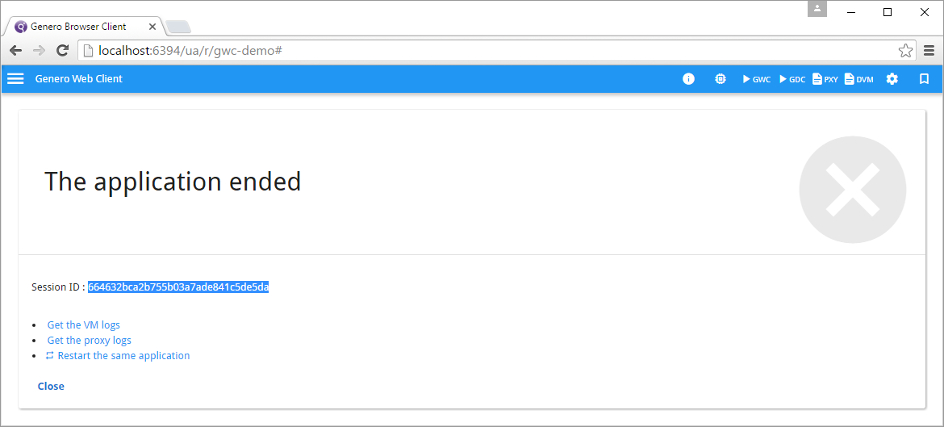
Figure 1. GWC-JS User Interface Application Ended Page in Debug Mode
Tip: The application end can be redirected to a site or page of your choice. See Redirect the application end.