You can customize localization by adding your custom translation texts in the locale file and referencing them in a widget template file.
Adding a Custom Title for the Current Window
The Genero Web Client for JavaScript (GWC-JS) front-end provides a mechanism to internationalize your application interface. For more details about this mechanism see Translations for GWC-JS. For example to add a custom title for the current window, perform the following:- Add a Localization KeyIn your project_dir/customization/customization_project/locales directory, choose your localization file or create your own one named xx-YY.json, where "xx-YY" follows the standard localization code used for languages. For example, to the locale file for French fr-FR.json, add your custom keys:
{ "mycusto":{ "window":{ "currentTitle": "Titre de la fenêtre courante" } } }In this case the translation key is mycusto.window.currentTitle - Reference the Translation Key in a Widget Template fileReference your custom translation key with the HTML attribute data-i18n in the widget template file for the header bar. For example, in project_dir/customization/custom_project_dir/js/MyHeaderBarWidget.tpl.html add this within a <span> element with default text.
<span class="…" data-i18n="mycusto.window.currentTitle">Currently opened window title</span>
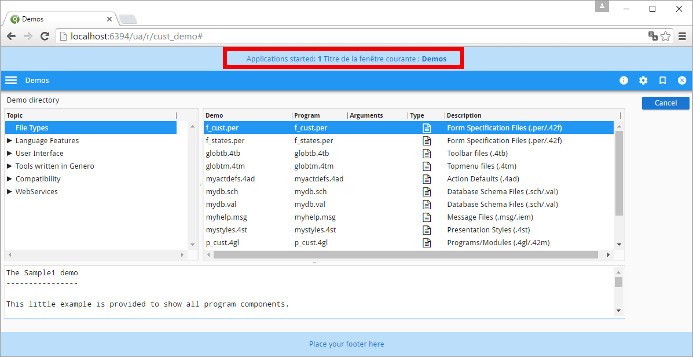
Figure 1. GWC-JS User Interface French Locale
An English browser displays "Currently opened window title", and a French browser displays "Titre de la fenêtre courante".