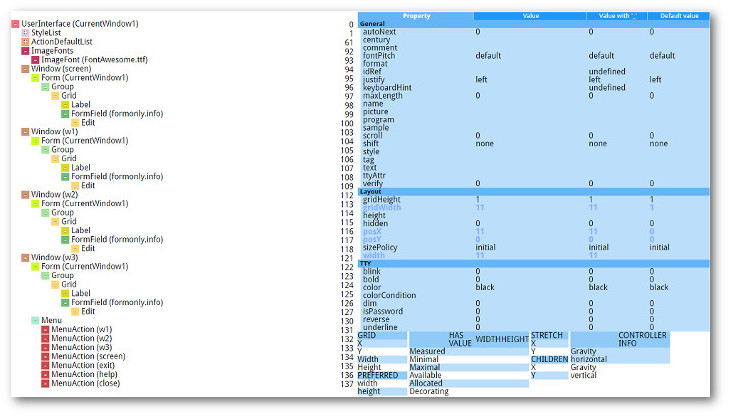Inspecting the application user interface (AUI) tree helps you in the debugging and testing of your Genero Web Client for JavaScript (GWC-JS) application.
To view the AUI tree, you need to be in debug mode. If you do not see
the menu icon  on the right-hand side of your Web application window, you are not in debug
mode. See Configure development environment.
on the right-hand side of your Web application window, you are not in debug
mode. See Configure development environment.
 on the right-hand side of your Web application window, you are not in debug
mode. See Configure development environment.
on the right-hand side of your Web application window, you are not in debug
mode. See Configure development environment.