The Front End Protocol is used to enhance user agents that have "poor" interactivity, such as Personal Digital Assistants.
Example of a ComboBox value selection helper
A ComboBox (<select> html widget) is redesigned as a set of buttons (input of type submit). The Select widget is submitted in exclusive form. The Button has a name, but the value represents the displayed text of the button and not the value expected from a ComboBox.
<p gwc:omit-tag="true" gwc:repeat="cb_item items"> <input type="submit" gwc:attributes="disabled isModifiable?NULL:'disabled'; name makeValueIDID(id,cb_item/name); value cb_item/text"/> </p>
Add this sample in the $FGLASDIR/SetBasic/ComboBox.xhtml. Instead of selecting the ComboBox value, click on the button to select a value in the ComboBox list.
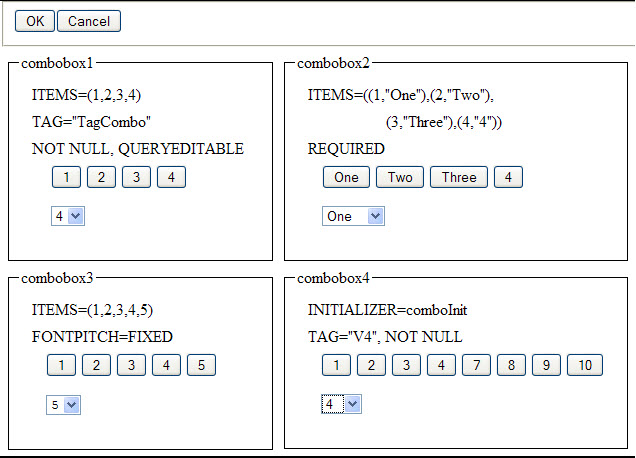
Figure 1. ComboBox example