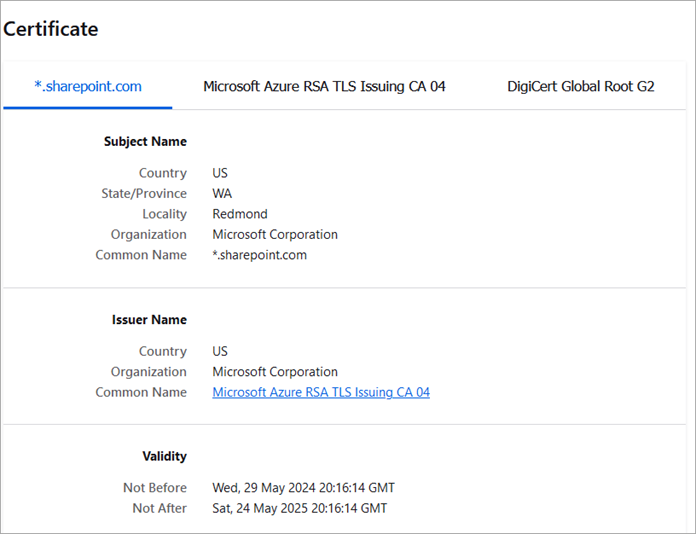Check the server certificate using FireFox.
-
Type the HTTPS URL.
-
Once the page is displayed, click on the padlock icon.
An About dialog window displays.
-
Click on the option with the padlock icon from the menu.
-
Click on the More Information menu option.
The Page info page opens.
-
From the Security tab, click View
Certificate.
The Certificate page opens
-
Click on a tab to view a certificate in the certificate hierarchy.
Figure: Certificate page with tabs