Multi-row selection and tree-views
Multi-row selection can be used with a DISPLAY ARRAY controlling a
TREE container.
Due to the tree-view ergonomic differences with regular table containers, the selection of tree nodes follows some specific rules:
- When selecting a range of nodes, only visible nodes will get the selection flag. For example, if
you select all nodes with Ctrl-A, and if the root node is collapsed, only the root node will be
selected. This applies also when selecting nodes by program with the
DIALOG.setSelectionRange(). - When the
DISPLAY ARRAYcontrolling the tree-view implements dynamic filling, collapsing a parent node will de-select all child nodes, as these are removed from the data model.
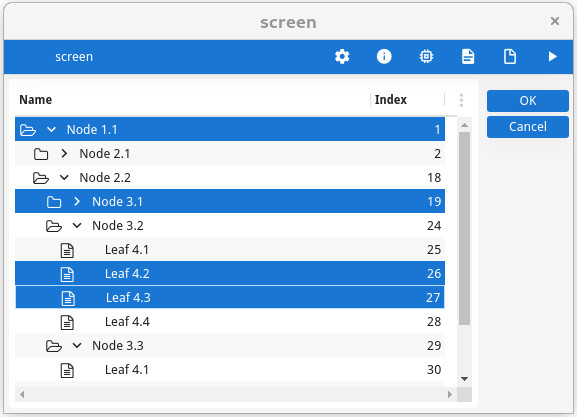
See Multiple row selection for details about enabling multi-row
selection in a DISPLAY ARRAY.