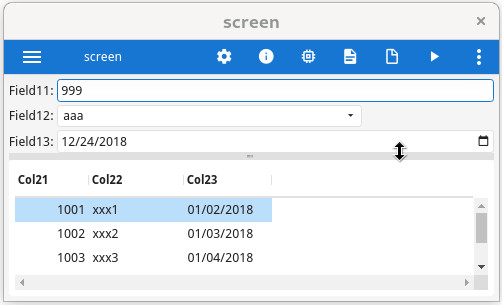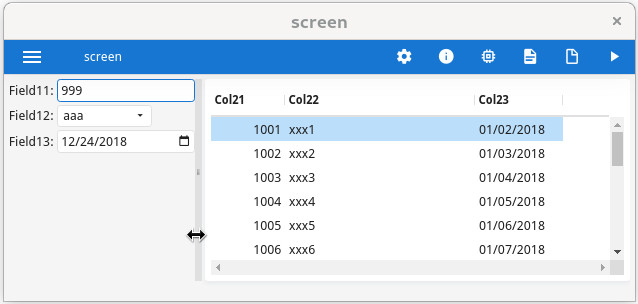HBOX/VBOX orientation
HBOX/VBOX containers can be defined to adapt to the screen
size.
HBOX/VBOX horizontal fit
HBOX and VBOX can be defined with the ORIENTATION attribute, to
force the sub-elements or sub-containers to align vertically or horizontally, depending on the display area width.
HBOX and VBOX elements can be oriented automatically for a given screen size,
depending on an abstract size specification, with the ORIENTATION@screen-size attribute syntax.
An HBOX is by definition oriented horizontally, while a VBOX is by default oriented
vertically: It is not required to specify an ORIENTATION@screen-size attribute in
the natural direction of the box.
For the complete syntax, see ORIENTATION attribute.
Form example using the ORIENTATION attribute
The following example defines orientation attributes for a VBOX to get a responsive layout. With
this definition, the GRID will appear on top of the TABLE in small screens (using
vertical orientation). On medium and large screens, the GRID will appear on the left of the
TABLE (using horizontal orientation).
- The
VBOXelement is by essence a vertical box, and therefore would not require theORIENTATION@SMALL=VERTICALattribute. It is used here for better understanding. - The
VBOXelement also defines theSPLITTERattribute, to get a splitter between the grid and the table. - The
field11has aSTRETCH=Xattribute, so that the grid elements strech to the available width, depending on the vertical or horizontal orientation of the box.
LAYOUT ( STYLE="main2" )
VBOX (
ORIENTATION@SMALL = VERTICAL, -- (optional)
ORIENTATION@MEDIUM = HORIZONTAL,
ORIENTATION@LARGE = HORIZONTAL,
SPLITTER
)
GRID grid1
{
Field11: [f11 ]
Field12: [f12 ]
Field13: [f13 ]
}
END
TABLE table1
{
Col21 Col22 Col23
[c21 |c22 |c23 ]
[c21 |c22 |c23 ]
[c21 |c22 |c23 ]
}
END
END
END
ATTRIBUTES
EDIT f11 = FORMONLY.field11, STRETCH=X;
COMBOBOX f12 = FORMONLY.field12, ITEMS=("aaa","bbb");
DATEEDIT f13 = FORMONLY.field13;
EDIT c21 = FORMONLY.col21;
EDIT c22 = FORMONLY.col22;
DATEEDIT c23 = FORMONLY.col23;
END
INSTRUCTIONS
SCREEN RECORD sr1(FORMONLY.col21 THRU FORMONLY.col23);
END