Example 2: Dynamic tree view (filled on demand)
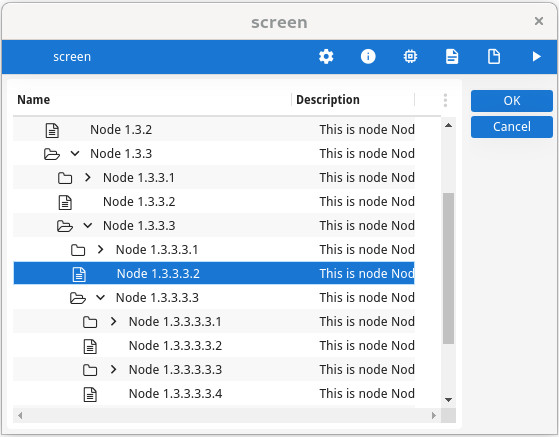
Form file form.per:
LAYOUT
GRID
{
<Tree t1 >
[c1 |c2 ]
[c1 |c2 ]
[c1 |c2 ]
[c1 |c2 ]
}
END
END
ATTRIBUTES
LABEL c1 = FORMONLY.name, TITLE="Name";
PHANTOM FORMONLY.pid;
PHANTOM FORMONLY.id;
PHANTOM FORMONLY.hasChildren;
LABEL c2 = FORMONLY.descr, TITLE="Description";
TREE t1: tree1
IMAGEEXPANDED = "open",
IMAGECOLLAPSED = "folder",
IMAGELEAF = "file",
PARENTIDCOLUMN = pid,
IDCOLUMN = id,
ISNODECOLUMN = hasChildren;
END
INSTRUCTIONS
SCREEN RECORD sr_tree(FORMONLY.*);
ENDProgram code main.4gl:
DEFINE tree DYNAMIC ARRAY OF RECORD
name STRING,
pid STRING,
id STRING,
hasChildren BOOLEAN,
description STRING
END RECORD
MAIN
DEFINE row_index INTEGER
OPEN FORM f FROM "form"
DISPLAY FORM f
LET tree[1].pid = 0
LET tree[1].id = 1
LET tree[1].name = "Root"
LET tree[1].hasChildren = TRUE
DISPLAY ARRAY tree TO sr_tree.* ATTRIBUTES(UNBUFFERED)
BEFORE DISPLAY
CALL DIALOG.setSelectionMode("sr_tree",1)
ON EXPAND(row_index)
CALL expand(DIALOG,row_index)
ON COLLAPSE(row_index)
CALL collapse(DIALOG,row_index)
END DISPLAY
END MAIN
FUNCTION collapse(d ui.Dialog, row_index INTEGER)
WHILE row_index < tree.getLength()
IF tree[row_index + 1].pid != tree[row_index].id THEN
EXIT WHILE
END IF
CALL d.deleteNode("sr_tree", row_index + 1)
END WHILE
END FUNCTION
FUNCTION expand(d ui.Dialog, row_index INTEGER)
DEFINE id STRING
DEFINE i, x INTEGER
FOR i = 1 TO 4
LET x = d.appendNode("sr_tree", row_index)
LET id = tree[row_index].id || "." || i
LET tree[x].id = id
-- tree[x].pid is implicitly set by the appendNode() method...
LET tree[x].name = "Node " || id
LET tree[x].hasChildren = ( i MOD 2 )
LET tree[x].description = "This is node " || tree[x].name
END FOR
END FUNCTION