Understanding Responsive Layout
Forms can be designed to adapt to the front-end screen possibilities.
Screens of mobile devices (smart phones and tablets), as well as web browser windows on a desktop computer, can have various display area sizes.
Modern applications should adapt automatically to the device type, display area size and screen orientation.
On a small screen or browser window, only the main information should be visible, and when a larger display area is available, more detailed information should be visible. On small screens, the end user must have options to access the detailed information, typically through touchscreen gestures.
In responsive layout, the concept of screen size refers to the available width of the mobile device screen or desktop window container, that can be used to render application forms. The height of the screen/window is secondary.
For example, a given form can be rendered on a large screen as follows, showing all sub-groupd of fields since there is enough room:
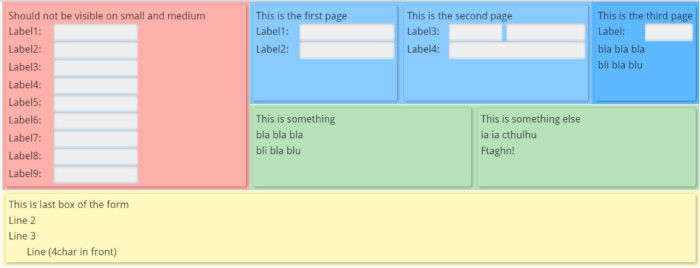
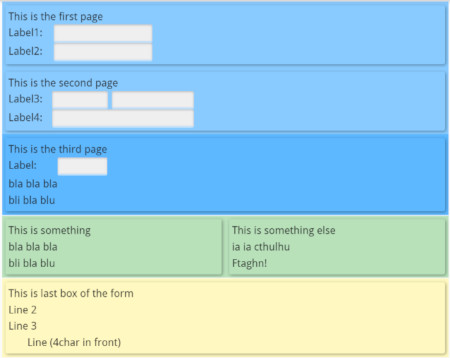
In Genero BDL, elements of form files can use layout attributes that will define the rendering of
the elements, depending on the screen/window size, by using the
@screen-size modifier. The possible screen sizes are referenced
by abstract names: SMALL and MEDIUM for smartphones and tablets,
LARGE for desktop computer screens. This abstract size can also reflect the screen
orientation on any device type.
GROUP must be hidden on small screens,
use:GROUP g1: group1, ... HIDDEN@SMALL ;EDIT f01 = customer.cust_name, ... STRETCH=X ;