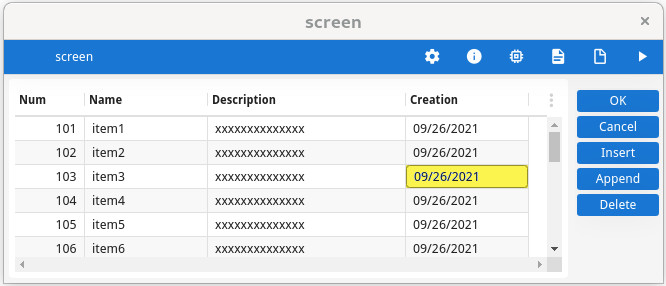Row and cell highlighting in TABLE
TABLE containers can be configured with presentation styles, to control
row and cell highlighting, using specific foreground and background colors.
Purpose of row/cell highlighting style attributes
TABLE containers use a default rendering for the current row when controlled by
DISPLAY ARRAY dialog, and a default rendering for the current cell, when using
INPUT ARRAY, INPUT or CONSTRUCT.
highlightCurrentRow (yes/no): Controls current row highlighting.highlightCurrentCell (yes/no): Controls current cell highlighting.highlightColor: Defines the background color.highlightTextColor: Defines the text/foreground color.
The highlightColor / highlightTextColor can get color values. If these attributes are not specified
and highlighting is required for the row or the cell, the front-end will use platform default
highlighting colors.
When using a dialog allowing user input such as INPUT ARRAY, cells can be edited
and text can be selected in editor-based field types. When a highlight colors are used at the cell
level, the front-ends will render the selected text accordingly.
TABLE style can for example be defined as
follows:<Style name="Table.custom_style">
<StyleAttribute name="highlightCurrentRow" value="no"/>
<StyleAttribute name="highlightCurrentCell" value="yes"/>
<StyleAttribute name="highlightColor" value="red"/>
<StyleAttribute name="highlightTextColor" value="yellow"/>
</Style>Regular DISPLAY ARRAY (no FOCUSONFIELD attribute)
When using a regular DISPLAY ARRAY with row-level focus granularity, the
rendering of the current row is as follows:
- By default, the current row is highlighted.
- If
highlightCurrentRow=yes, the current row is highlighted. - If
highlightCurrentRow=no, the current row is not highlighted. - The attribute
highlightCurrentCellis ignored.
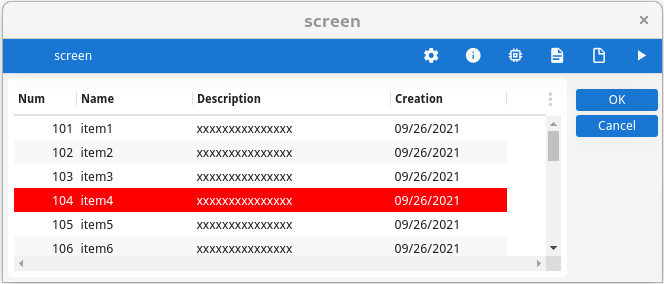
DISPLAY ARRAY using FOCUSONFIELD attribute
When using a DISPLAY ARRAY with FOCUSONFIELD attribute, with the classic table rendering:
- By default, the current cell is highlighted (other cells of the current row are not).
- If
highlightCurrentRow=yes, the current row is highlighted. - If
highlightCurrentRow=no, the current row is not highlighted (default). - If
highlightCurrentCell=yes, the current cell is highlighted (default). - If
highlightCurrentCell=no, the current cell is not highlighted.
With listview table rendering, the highlightCurrentCell attribute is
ignored.
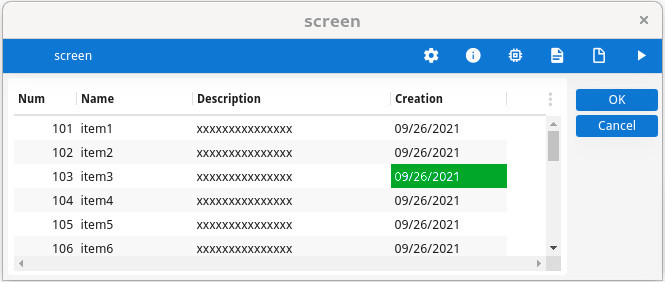
INPUT ARRAY
When using an INPUT ARRAY (and INPUT,
CONSTRUCT):
- By default, the current cell is not highlighted.
- If
highlightCurrentRow=yes, the current row is highlighted. - If
highlightCurrentRow=no, the current row is not highlighted (default). - If
highlightCurrentCell=yes, the current cell is highlighted. - If
highlightCurrentCell=no, the current cell is not highlighted (default).