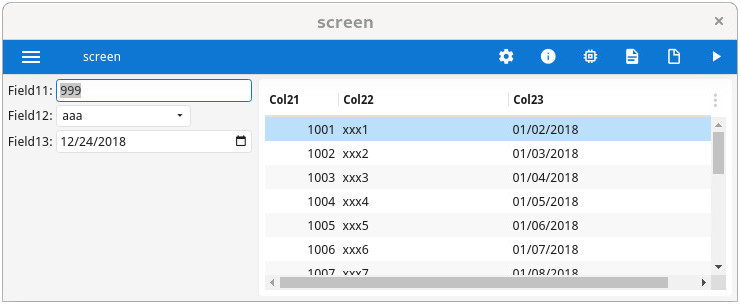Horizontal box splitting
HBOX/VBOX containers can be defined to display
a single child container.
HBOX/VBOX single content display
By default, HBOX and VBOX elements show all child containers.
When the HBOX or VBOX is oriented horizontally (see HBOX/VBOX orientation), you can force the box to display a single child
container at a time, by using the SPLIT[@screen-size]
attribute.
The SPLIT attribute takes only effect when the HBOX or
VBOX is oriented horizontally.
The SPLIT attribute can be specified with
@screen-size modifier, to get the required rendering, depending
on the size of the screen. For example, on mobile devices with small screens, there is usually only
room to display a single child container.
When SPLIT is in action with desktop / web browser front end, is it possible to
move between child containers by using a dedicated widget. The type of widget can be controlled with
the navigationArrows / navigationDots style attributes.
On mobile devices, the end user can use the swipe gesture to switch between the child containers.
To deny the swiping (and thus force the first child container to be the only visible element), use
the NOSWIPE attribute for the
HBOX or VBOX element.
For the complete syntax, see SPLIT attribute.
Form example defining a swipable splitview
- The
HBOXelement gets aSPLITattribute that should only have an effect on small screens. - The
TABLEusesSTRETCHCOLUMNSto occupy all the space available for that container. - The field12
EDITis defined withSTRETCH=Xto stretch all fields of the parentGRID.
LAYOUT ( STYLE="main2" )
HBOX ( SPLIT@SMALL )
GRID grid1
{
Field11: [f11 ]
Field12: [f12 ]
Field13: [f13 ]
}
END
TABLE table1 ( STRETCHCOLUMNS )
{
Col21 Col22 Col23
[c21 |c22 |c23 ]
[c21 |c22 |c23 ]
[c21 |c22 |c23 ]
}
END
END -- HBOX
END
ATTRIBUTES
EDIT f11 = FORMONLY.field11, STRETCH=X;
COMBOBOX f12 = FORMONLY.field12, ITEMS=("aaa","bbb");
DATEEDIT f13 = FORMONLY.field13;
EDIT c21 = FORMONLY.col21;
EDIT c22 = FORMONLY.col22;
DATEEDIT c23 = FORMONLY.col23;
END
INSTRUCTIONS
SCREEN RECORD sr1(FORMONLY.col21 THRU FORMONLY.col23);
ENDSPLIT enters in action):
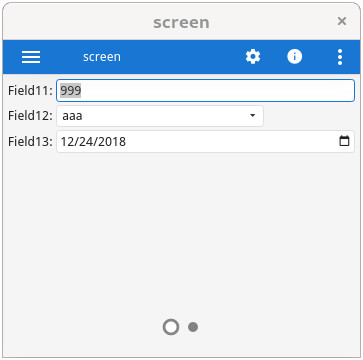
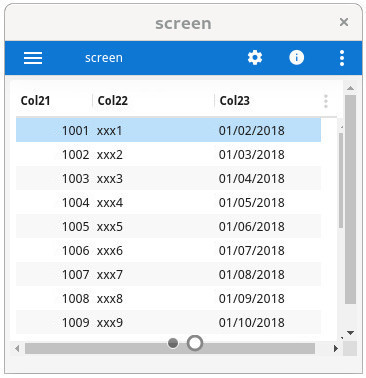
SPLIT is ignored):