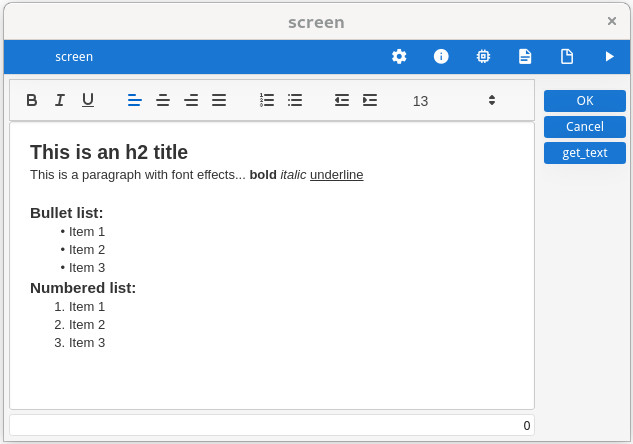Rich Text Editing in TEXTEDIT
The TEXTEDIT form item provides a rich text editing feature based on
HTML.
Important: This feature is deprecated, its use is
discouraged although not prohibited.
Important: The HTML content displayed inside a form element using
the
textFormat=html style must not be a complete HTML document (using CSS styles
for example). The content must be simple HTML, with basic tags such as text decoration like
<b/> for bold, <ul/>+<li/> for bullet lists, and inline
styles.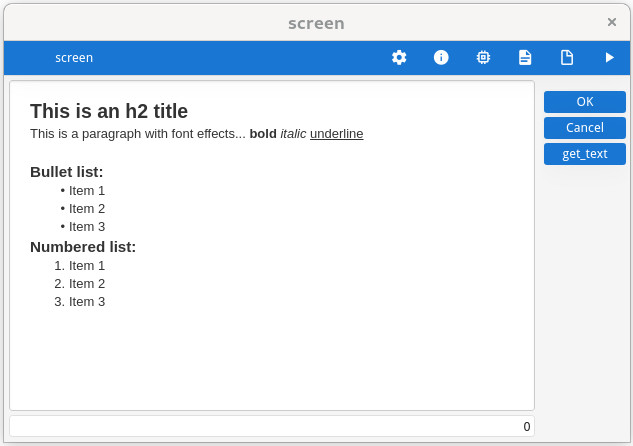
To enable rich text editing, set the
textFormat style attribute to
html:<Style name="TextEdit.richText">
<StyleAttribute name="textFormat" value="html" />
</Style>Richtext toolbox
By default, the rich text editor toolbox is displayed. Use the
showEditToolBox style attribute, to show a toolbox at the top the the text
editor:<Style name="TextEdit.richText">
<StyleAttribute name="textFormat" value="html" />
<StyleAttribute name="showEditToolBox" value="yes" />
</Style>