Displaying column images
You can use PHANTOM fields and the IMAGECOLUMN
attribute to display images in a column, to the left of the column value.
To display an image on the left of the column value in table views, define a
PHANTOM field to hold the image name, and bind it to a parent column with the IMAGECOLUMN
attribute.LAYOUT
TABLE
{
[c1 |c2 ]
[c1 |c2 ]
[c1 |c2 ]
[c1 |c2 ]
}
END
END
ATTRIBUTES
PHANTOM FORMONLY.file_icon;
EDIT c1 = FORMONLY.file_name, TITLE="Name",
IMAGECOLUMN=file_icon;
EDIT c2 = FORMONLY.file_size, TITLE="Size";
END
INSTRUCTIONS
SCREEN RECORD sr(FORMONLY.*);
ENDThe program code can then display the specified image with each
row.
DEFINE arr DYNAMIC ARRAY OF RECORD
file_icon STRING,
file_name STRING,
file_size INTEGER
END RECORD
MAIN
DEFINE x INTEGER
OPEN FORM f1 FROM "form"
DISPLAY FORM f1
FOR x=1 TO 10
IF (x MOD 3 == 0) THEN
LET arr[x].file_icon = "file"
LET arr[x].file_name = SFMT("File %1",x)
ELSE
LET arr[x].file_icon = "folder"
LET arr[x].file_name = SFMT("Folder %1",x)
END IF
LET arr[x].file_size = x * 100
END FOR
DISPLAY ARRAY arr TO sr.*
END MAIN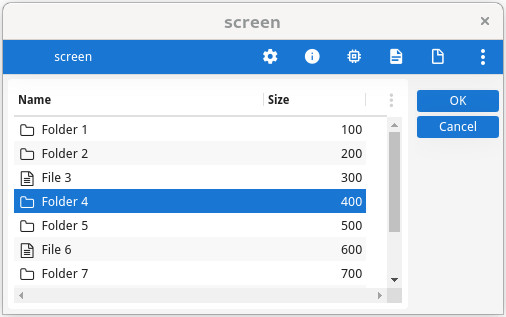
When images come from the database, these are typically fetched into
BYTE
variables. If the BYTE variable is located in a file (LOCATE IN FILE), it can be bound to the
IMAGECOLUMN field: The runtime system will automatically display the image data.
Each BYTE element of the array must be located in a distinct file. This can be done
as follows: DEFINE arr DYNAMIC ARRAY OF RECORD
pic_num INTEGER,
pic_data BYTE,
pic_when DATETIME YEAR TO SECOND
END RECORD
...
DECLARE c1 CURSOR FOR SELECT * FROM mypics
LET i=1
LOCATE arr[i].pic_data IN FILE
FOREACH c1 INTO arr[i].*
LOCATE arr[i:=i+1].pic_data IN FILE
END FOREACH
CALL arr.deleteElement(i)
...Depending on the data source, you might want to use a program array structured with
sub-records, to define database table related data from row information used
at runtime only, as described in Variable binding in DISPLAY ARRAY:
SCHEMA shop
DEFINE a_items DYNAMIC ARRAY OF RECORD
item_data RECORD LIKE items.*,
it_image STRING,
it_count INTEGER
END RECORD