Graphical mode with Universal Rendering
What is the Universal Rendering mode?
In graphical mode, each type of front-end uses by default the native Graphical User Interface API and widgets of the platform or framework used to implement the front-end. This is called the Native Rendering mode.
Genero supports also the Universal Rendering mode, to unify the display of application forms on all front-ends, with a common rendering solution based on the GBC front-end using web technologies.
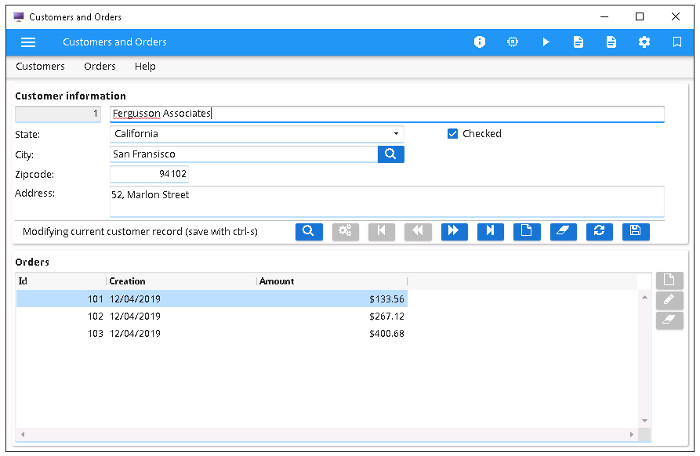
Enabling Universal Rendering with FGLPROFILE: gui.rendering
gui.rendering = "universal""native":gui.rendering = "native"gui.rendering option takes precedence over the Universal Rendering option
in the front-end settings (when available). If the front-end option enables Universal Rendering by
default, and gui-rendering="native" is set, the application forms will be displayed
in Native Rendering mode.Defining the GBC to be used in direct mode
When using Universal Rendering mode in direct mode, it is possible to configure which GBC version has to be transmitted by the runtime system to the front-end.
The GBC component files must be located on the computer where the fglrun program executes, and will be transferred when the application starts.
- The appdir/gbc directory, where appdir is the directory where the program file is located,
- The directory defined in the FGLGBCDIR environment variable,
- The $FGLDIR/web_utilities/gbc/gbc directory.
*** uic_FT_processGet.1188: requestedName=gbc://index.html realName=/app/gbc/index.htmlDefining the GBC to be used with the GAS
When executing applications through the Genero Application Server, displaying on the GDC, GMA or GMI front-ends, the GBC component files are found with the mechanism available in the GAS.
The $APPDIR/gbc directory is the recommended location for a production environment, when a specific GBC is required by an application. This is typical when an application requires a specific GBC customization.
GBC_LOOKUP_PATH .xcf parameter)For more details about GBC usage with the GAS, see the Configuring GBC client for applications topic in the Genero Application Server User Guide.
Building mobile apps with a specific GBC
When building a GMA or GMI app using Universal Rendering, the GBC component needs to be bundled with the app package.
The gmabuildtool and gmibuildtool commands support an option to specify the GBC to be bundled with the app.
If this build option is used, the app will by default display in Universal Rendering mode: There
is no need to define the gui.rendering = "universal" FGLPROFILE entry.
For more details, see Building Android apps with Genero, Building iOS apps with Genero.
Checking for Universal Rendering in programs