Grid-based layout
A form file can define a grid-based layout within a tree of layout items.
In a .per form specification file, the LAYOUT
section defines a tree of layout containers, which hold form items such as labels and
form fields.
The GRID container
can be used to define a grid of cells that hold form items: in the layout tree, the
GRID container acts as a leaf node, which holds the visible widgets (fields,
buttons, and so on).
SCROLLGRID
and GROUP containers defined by
layout tags inside a grid without the GRIDCHILDRENINPARENT attribute, are similar to GRID
containers in regards to the layout rules describe in this section.GRID
{
First Name [fname ]
Last Name [lname ]
}
END The .per file layout specification can be shown in a character grid.
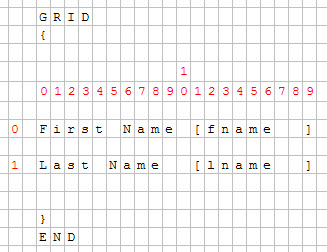
With a fixed-font based front-end (such as a dumb terminal), the forms appear within a screen
where each cell is identified by x and y coordinates, as in the SCREEN section of
the form specification file. There is no particular layout issue, as all characters can be displayed
at the same (relative) position as in the source form file.
With the graphical front-end, text-based forms must be displayed in a graphical window using fonts with a proportional size. In a proportional font, the field label "Key" has a different graphical length than the label "Num", despite having the same number of characters.
In the compiled version of the form specification file, all form items get coordinates in a
virtual grid (defined by posX and posY attributes), and the number
of cells the item occupies in the grid (in the gridWidth and
gridHeight attributes):
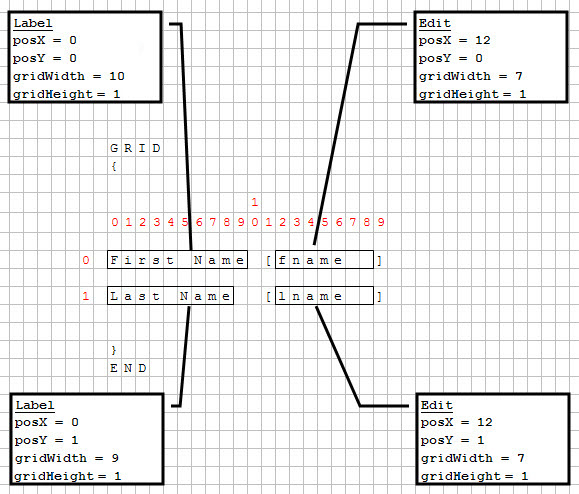
The "First Name" and "Last Name" texts are identified as whole labels, even if the words "First" and "Name" (or "Last" and "Name") are not joined in the form definition, because the form compiler considers a single blank as a word separator within labels.