Error: Peer certificate is issued by a company not in our CA list
When a client connects to a server using HTTPS, the client needs to trust the server it is in communication with. So the client needs to add the server's CAs (certificate authorities lists) to its trusted CAs.
This error means the client CA list is missing a certificate authority in its CA list.
openssl x509 -in ClientCAList.pem -noout -textSolution:
- Add the missing CA list to the client CA
list.
openssl x509 -in MyCompanyCA.crt -text >> ClientCAList.pem
Theory
Usually certificates work in pairs: a public key and a private key.
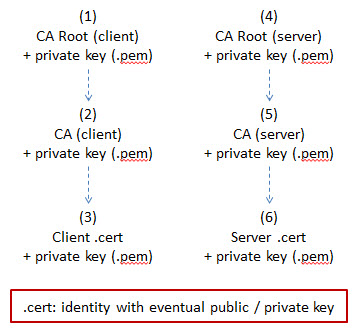
The certificate which appears at the top of the list on the client and server side is the Certificate Authority (CA) root. This means that the client has a certificate that can be signed by an authority signed itself by a root authority. Likewise, the server has a certificate that can be signed by an authority signed itself by a root authority. In some instances, a certificate can be signed by itself.
Things to note:
- The server certificate is expected to have its host name set as CN (Common Name). For example, if you want to access the server https://www.mycompany.com the CN is expected to be "www.mycompany.com".
- In the client CA list it is recommended that you have all the CA of the server. In this example you need the server CA (5) and the server CA Root (4). If the server is self-signed then add the server certificate (6) to the client CA list.
- Sometimes, the needed CAs are not listed in the certificates hierarchy. Setting environment variable FGLWSDEBUG=3, will give you information about the missing CA.