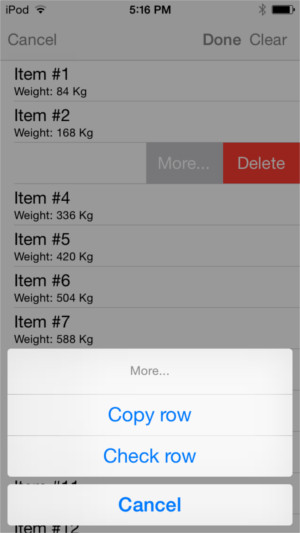Rowbound actions
A rowbound action specifies an action to apply to the selected row. Rowbound actions get specific rendering and behavior on mobile devices.
Rowbound actions are action defined with the ROWBOUND action attribute in
ON ACTION handlers. Rowbound actions can also be default actions that are
implicitly related to the current row, such as the "delete" action.
DISPLAY ARRAY arr TO sr.*
...
ON ACTION clear_list -- not rowbound
...
ON ACTION copy_row ATTRIBUTES(ROWBOUND, TEXT="Copy row")
...
ON ACTION check_row ATTRIBUTES(ROWBOUND, TEXT="Check row")
...
ON DELETE -- implicitly rowbound
...Genero Mobile for Android™ (GMA)
On Android 4 devices, when rowbound actions are defined, each row of a list view shows the three-dot indicator. Tap this icon to bring up a row context menu with options to execute the corresponding rowbound actions. Swipe the row from the right to the left to fire the delete action, it defined.
Figure: Android list view with rowbound actions
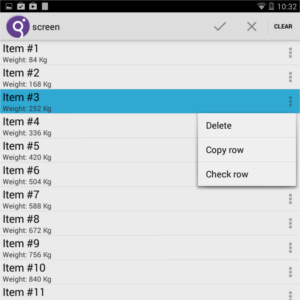
Genero Mobile for iOS (GMI)
On iOS 7 devices, when you swipe your finger from right to left, More… and/or Delete icons show up in the row. Tap More... to bring up a list of rowbound actions to execute. Tap Delete to fire the corresponding delete action code.
Figure: iOS list view with rowbound actions