Action rendering
Actions are rendered with default action views following mobile platforms standards.
The top and/or bottom parts of the mobile app screen is dedicated to displaying default action views to the user.
A default action view is an implicit graphical item that can be tapped to fire the corresponding action.
The default action views are rendered on the mobile device using platform-specific standards, which are covered in Action views on mobile devices.
| GMA | GMI |
|---|---|
| Genero default action views appear in the Android™ action bar. Figure: Action rendering example on an Android device 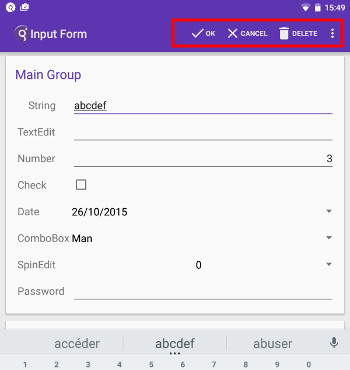 |
Genero default action views appear in the iOS action pane. Figure: Action rendering example on an iOS device 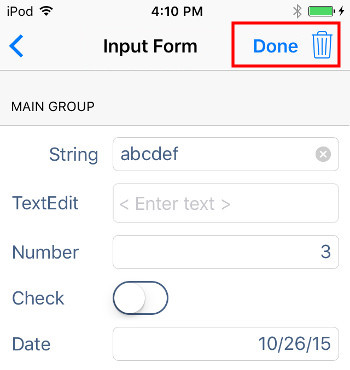 |