Actions in the abstract user interface tree
The abstract user interface identifies all possible actions that can be received by the current
interactive instruction with a list of Action nodes. The list of possible
actions are held by a Dialog node. An Action node is identified
by the 'name' attribute and defines common properties such as the accelerator
key, default image, and default text.
Interactive elements are bound to Action nodes by the 'name'
attribute. For example, a toolbar button (a.k.a toolbar item) with the name 'cancel' is bound to
the Action node having the name 'cancel', which in turn defines the accelerator
key, the default text, and the default image for the button.
Figure: AUI Tree binding
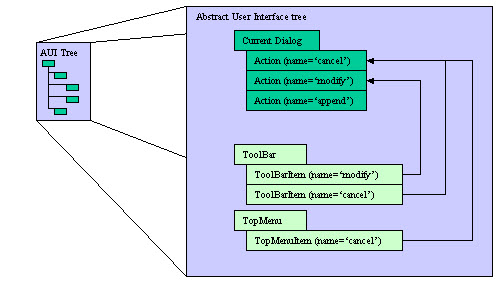
When an interactive element is used (such as a form field input, toolbar button click, or menu
option selection), an ActionEvent node is sent to the runtime system. The name
of the ActionEvent node identifies what Action occurred and the
'idRef' attribute indicates the source element of the action.