Possible values for Window status bar type.
This section describes how to specify a value for the Window.statusBarType style attribute.
Syntax
{ statusbar-type }
- statusbar-type is a predefined status bar type name.
Usage
The statusBarType style attribute can get one of the values listed in the following table, to customize the rendering of error and message texts.
Important: This style
attribute is mainly used for desktop application
using the GDC front-end.
| Value | Screenshot |
|---|---|
| default | 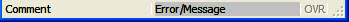 |
| lines1 | 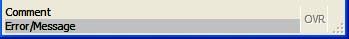 |
| lines2 | 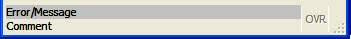 |
| lines3 | 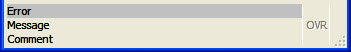 |
| lines4 | 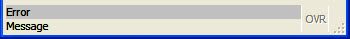 |
| lines5 | 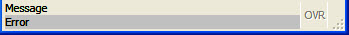 |
| lines6 | 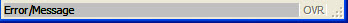 |
| panels1 |  |
| panels2 | 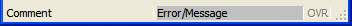 |
| panels3 | 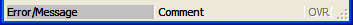 |
| panels4 | 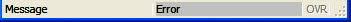 |
| panels5 | 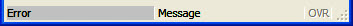 |
| panels6 | 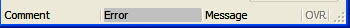 |
| panels7 | 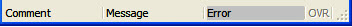 |
| none |
Example
<StyleAttribute name="Windows.statusBarType" value="panels2" />