Table views define the graphical element to display a list of records.
The end user can navigate in the list to select a row or edit rows, according to the dialog controlling the table.
If the front-end platform standards allow it, the user can resize the table, sort rows, move/resize/hide columns, make multiple-row selections, search rows by criterion, and more.
Figure 1. Form with Table View (desktop front-end)
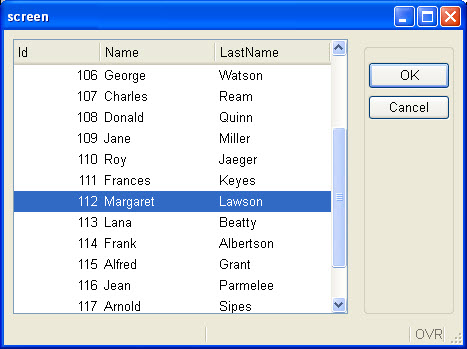
Tables views are controlled by a DISPLAY ARRAY or INPUT ARRAY instruction using a form screen-array bound to a TABLE container.
You can customize the rendering and the behavior of table views with form attributes in the TABLE container, and in the program using the dialog implementation.