Split views refer to the ability to access two forms side by side on a mobile device. This feature is mainly provided for tablet devices, as most phones can only display one window/form at a time.
A split view is composed by a "left pane" and and "right pane". In the programs, the panes are implemented with window objects displaying forms, which are controlled by parallel dialogs.
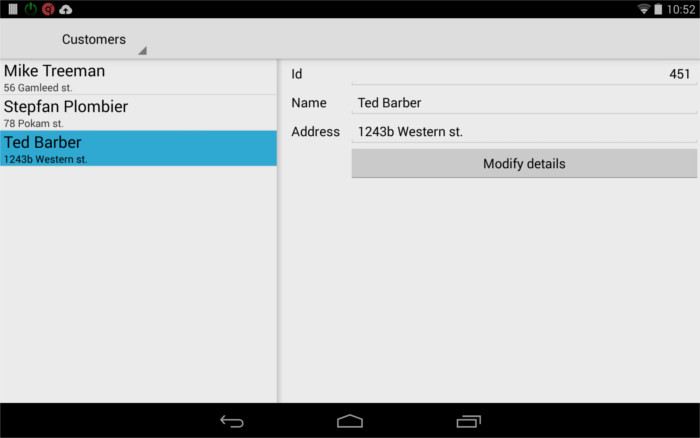
Figure 1. Form with Split View (Android™)
Split views (controlled by parallel dialogs) are typically used to browse in the application data, while modal dialogs are used for data input in a single form. An application based on split views will start with parallel dialogs, and switch to a simple modal dialog when the user chooses to edit application data. Parallel dialog handling is suspended by the runtime system, when a modal dialog executes. For details about parallel dialogs compared to modal dialogs, see Introducing dialogs.
If the application displays several split views simultaneously, implement a navigator pane, to let the end user switch between the different split views.