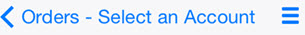Topmenus provide a hierarchical menu in the app.
| GMA | GMI |
|---|---|
|
A navigation drawer is visible in the action bar if a topmenu is available to the displayed form. The navigation drawer is a panel to the left of the app icon (seen as three bars). Tap and the navigation drawer transitions in from the left edge of the screen and displays the app’s main navigation actions. Restricted to two levels. |
A menu button is visible in the navigation bar if a topmenu is available to the displayed form. There are no restrictions on the number of levels. |
For complete details on implementing top menus in your app, see Topmenus.