There are many status bar types you can set with the statusBarType attribute in application windows.
| Value | Screenshot |
|---|---|
| default | 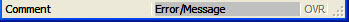 |
| lines1 |  |
| lines2 | 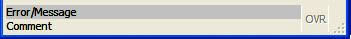 |
| lines3 | 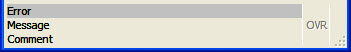 |
| lines4 | 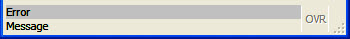 |
| lines5 | 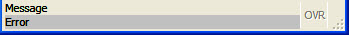 |
| lines6 | 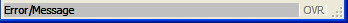 |
| panels1 |  |
| panels2 | 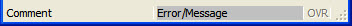 |
| panels3 | 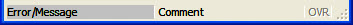 |
| panels4 | 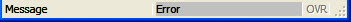 |
| panels5 | 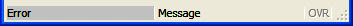 |
| panels6 | 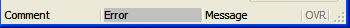 |
| panels7 |  |
| none |