Remove the default generated HelloWorld method, and create the buildImage method.
Add the three using instructions to import the barcode library, and to declare buildImage as a WebMethod. Use the GetBarcodeBuilderType() method to convert a string to a code as expected by the barcode library.
using BarcodeLib;
using BarcodeLib.Barcode;
using BarcodeLib.Barcode.Linear;
namespace BarCodeService
{
/// <summary>
/// Summary description for Service1
/// </summary>
[WebService(Namespace = "http://tempuri.org/")]
[WebServiceBinding(ConformsTo = WsiProfiles.BasicProfile1_1)]
[ToolboxItem(false)]
// To allow this Web Service to be called from script, using ASP.NET
// [System.Web.Script.Services.ScriptService]
public class Barcode : System.Web.Services.WebService
{
[WebMethod]
public byte[] buildImage(String type, String code)
{
try
{
Linear barcode = new Linear();
barcode.Data = code;
barcode.Type = GetBarcodeBuilderType(type);
barcode.AddCheckSum = true;
// save barcode image into your system
barcode.ShowText = true;
byte[] ret = barcode.drawBarcodeAsBytes();
if (ret !- null) return ret;
else return null;
}
catch (Exception e)
{
return null;
}
}
}
}
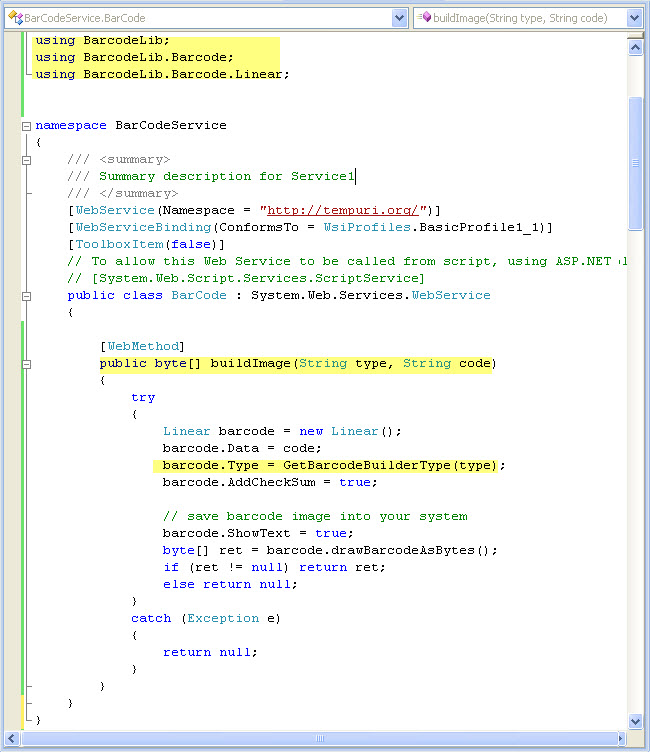
Figure 1. BarCodeService.BarCode