Third party graphical components can be integrated into form files by using the WEBCOMPONENT form item type.
A WEBCOMPONENT form field is an element defining an area in the form layout, to hold an external component based on HTML (JavaScript™, AJAX, Flash, etc).
The components that can be found on the web are designed for a specific need, and usually have advanced and powerful features which can bring greatly added value to your applications. You can, for example, find chart/graph widgets, calendar widgets, drawing widgets, etc. Such specialized widgets are not part of the standard GUI toolkits used by Genero front-ends, so they need to be integrated as external components.
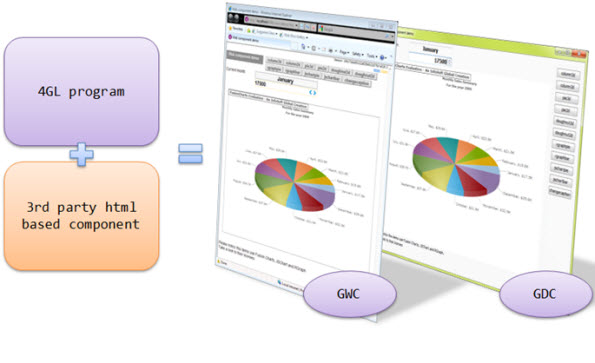
Figure 1. Application using a 3rd party Flash-based chart component (http://www.fusionchart.com)
Some web components are free, and some are licensed, so you should take the cost into account before integrating a new web component into the forms of your application.
Genero Desktop Client uses WebKit. Webkit plugins are the same as Mozilla Firefox or Google Chrome plugins (not extensions), so if you need to use a given plugin (like Adobe™ Flash Player), you will need to install either the flash player plugin for Firefox, or the stand alone player. Having only Microsoft™ Internet Explorer plugin is not enough as Webkit does not use the Active X technology.