An hbox tag is defined by using a : colon in an item tag delimited by square braces.
In the next example, an hbox container is created and will contain widgets a, b and c. These widgets won't be aligned in the grid.
GRID
{
[a:b:c ]
[d|e|f ]
}
END
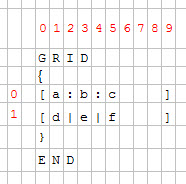
Figure 1. Using an hbox tag
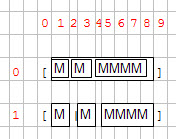
Figure 2. HBox tag rendering
Hbox tags are useful when the form contains large widgets in a small number of cells in one row, and don't want to have dependencies.
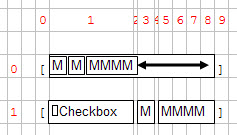
Figure 3. Using an HBox tag
We can modify the form3 example again, with hbox
tags:
GRID
{
[a:b ][f ]
[c:d ][e ]
}
END
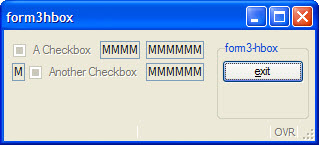
Figure 4. HBox rendering