When a program starts, the runtime system creates the abstract user interface (AUI) tree and passes this tree to the front-end. The front-end renders the abstract element as real graphical objects on the workstation.
When an interaction statement takes control of the application, the tree on the front-end is automatically synchronized with the runtime system tree. Runtime system and front-ends communicate with the front end protocol, through the computer network. The AUI tree and the protocol are using XML standards.
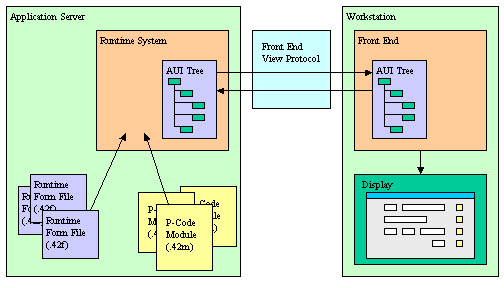
Figure 1. AUI tree synchronization
Resource files describe the appearance (decoration) of some of the graphic objects. Default resource files (default.4ad, default.4st) are provided and can be customized, or replaced with your own versions.
A StartMenu can be used to design a tree with options to start different programs of the application.
The elements of the AUI tree can be manipulated at runtime with built-in utilities.