If no SAMPLE attribute is specified in the form files, the client uses an algorithm to compute the field width. In this case, a very pessimistic algorithm is used to compute the field widths: The client assumes a default SAMPLE of "M" for the first six characters and then "0" for the subsequent characters and applies this algorithm to all fields, except some field types like DATEEDIT fields.
The default algorithm tends to produce larger forms compared to forms used in BDS V3 and very first versions of Genero. Do not hesitate to modify the SAMPLE attribute in the form file, to make your fields shorter.
If you do not want to touch all your forms, a more tailored automatic solution would be to specify a ui.form.setDefaultInitializer() function, to set the SAMPLE depending on the AUI tag. In this example small UPSHIFT fields get a sample of "M"; all other fields get a sample of "0". This will preserve the original width for UPSHIFT fields, however numeric and normal String fields will get the sample of "0" and make the overall width of the form smaller.
Program:
# this demo program shows how to affect the "sample" attribute in a
# ui.form.setDefaultInitializer function
# the main concern is to set a default sample of "0" and to
# correct the sample attribute for small UPSHIFT fields to "M"
# to be able to display full uppercase letter for fields with a small width
MAIN
DEFINE three_char_upshift CHAR(3)
DEFINE three_digit_number Integer
DEFINE longstring CHAR(100)
CALL ui.form.setDefaultInitializer("myinit")
OPEN form f from "sampletest2"
DISPLAY form f
INPUT BY NAME three_char_upshift,three_digit_number,longstring
END MAIN
FUNCTION myInit(f)
DEFINE f ui.Form
CALL checkSampleRecursive(f.getNode())
END FUNCTION
FUNCTION checkSampleRecursive(node)
DEFINE node,child om.DomNode
LET child= node.getFirstChild()
WHILE child IS NOT NULL
CALL checkSampleRecursive(child)
CALL setSample(child)
LET child=child.getNext()
END WHILE
END FUNCTION
FUNCTION setSample(node)
DEFINE node,parent om.DomNode
LET parent=node.getParent()
-- only set the "sample" for FormFields in this example
IF parent.getTagName()<>"FormField" THEN
RETURN
END IF
IF node.getAttribute("shift")="up"
AND node.getAttribute("width")<=6 THEN
CALL node.setAttribute("sample","M")
ELSE
CALL node.setAttribute("sample","0")
END IF
DISPLAY "set sample attribute of ",node.getId()," to \"",
node.getAttribute("sample"),"\""
END FUNCTION
Form File:
LAYOUT(text="sampletest2")
GRID
{
<G sampletest >
3 Letter Code: [a ] 3 digit code:[b ] Description:[longstring ]
<G "What can be seen" >
There is no default sample set in this form, but due to a
ui.form.setDefaultInitializer function, small UPSHIFT fields
are adjusted to a sample of "M", all other fields get the sample "0"
-----------------------------------------------------------------------------
1. The 3 letter code should show up exactly "MMM" because of the applied
sample="M"
2. The 3 letter digit code should show up exactly "123" without additional
spacing
}
END
END
ATTRIBUTES
EDIT a=formonly.three_char_upshift,UPSHIFT,default="MMM";
EDIT b=formonly.three_digit_number,default="123";
EDIT longstring=formonly.longstring,UPSHIFT,
default="DESCRIPTION OF THE ITEM",SCROLL;
END
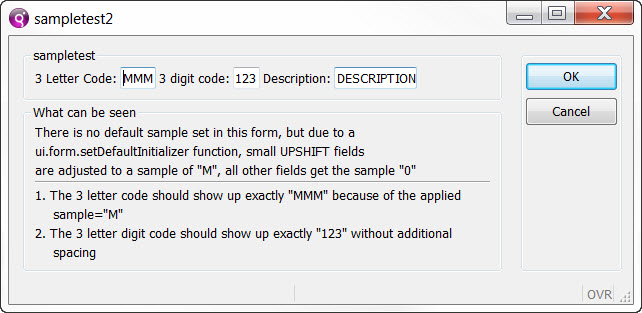
Figure 1. Sample usage in form