The TIMEEDIT item type defines a time editor widget.
Rendering
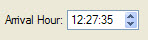
Figure 1. TIMEEDIT item type
Syntax
TIMEEDIT item-tag = field-name [ , attribute-list ] ;
- item-tag is an identifier that defines the name of the item tag in the layout section.
- field-name identifies the name of the screen record field.
- attribute-list defines the aspect and behavior of the form item.
Attributes
AUTONEXT, COLOR, COLOR WHERE, COMMENT, DEFAULT, FONTPITCH, HIDDEN, INCLUDE, JUSTIFY, NOT NULL, NOENTRY, REQUIRED, SAMPLE, SIZEPOLICY, STYLE, TABINDEX, TAG, VALIDATE LIKE.
Table column only: UNSORTABLE, UNSIZABLE, UNHIDABLE, UNMOVABLE, TITLE.
Usage
The TIMEEDIT form item type allows the user to edit times by using the keyboard or the arrow keys to increase/decrease time values.
With this widget, the user can only enter a DATETIME HOUR TO SECOND value.
This widget is not designed for CONSTRUCT, as you can only enter a simple time value.
TIMEEDIT f001 = pakcage.arrTime;