| Joseph M.
Posts: 18
|
|
« on: August 19, 2009, 11:51:46 pm » |
|
Hi all,
I have a report requirement where the detailed data elements are quite small. The customer would like the data elements displayed in columns side by side. What I would like to do is fill the first comumn in the report and when the data elements reach the bottom of the report I would like to begin filling the next column. How can this type of report format be created in GRW?
Thanks
Joe Miller
|
|
|
|
|
Alex G.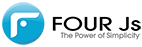
Posts: 148
|
|
« Reply #1 on: August 20, 2009, 12:55:12 am » |
|
The structure shown below will create a two column output with a 1cm gap between the columns. Setting the expression on "Column" to x-size="(max-2cm)/3" will create a three column output.
- MINIPAGE x-size="max" y-size="max" name="PageRoot"
- MINIPAGE layoutDirection="leftToRight" x-size="max" y-size="max" name="Row"
- LAYOUTNODE section="itemSeparator" x-size="1cm" y-size="1cm" name="ColumnSeparator"
- MINIPAGE x-size="(max-1cm)/2" y-size="max" name="Column"
..
.. regular content here
Regards,
Alex Geller
|
|
|
|
|
| Joseph M.
Posts: 18
|
|
« Reply #2 on: August 20, 2009, 03:44:52 am » |
|
Thanks for the reply.
I don't think this is a solution to my question. I tried the example was able to create the columns. Now I need to know how to fill each column with the data coming in on the "on every row" event. I don't see how I could put the data elements into column2 after column 1 is full and then column3 after column 2 is full.
Thanks
Joe Miller
|
|
|
|
|
Alex G.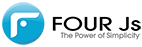
Posts: 148
|
|
« Reply #3 on: August 20, 2009, 09:37:28 am » |
|
Perhaps I misunderstood your question. Just to make sure I have taken the business graph example MapchartRevenueByCustomersAndCategory.4rp which usually prints two charts per page and made it print in a two column layout as shown in the image. Find also attached the modified .4rp file which I changed as described in my previous answer. If this is not what you are trying to achieve then please explain in more detail.
|
|
|
|
|
| Joseph M.
Posts: 18
|
|
« Reply #4 on: August 20, 2009, 03:20:39 pm » |
|
Hi Alex, Thanks for the reply.
The jpg looks like what I am trying to do, however the 4rp file is exactly the same as the file in the demos directory. Perhaps you did not send the updated copy.
Thanks
Joe Miller
|
|
|
|
|
Alex G.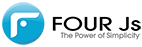
Posts: 148
|
|
« Reply #5 on: August 20, 2009, 04:24:11 pm » |
|
Hi Joe,
you are right about the attachment. Sorry for the inconvenience. Find attached the correct file.
Regards,
Alex
|
|
|
|
|
| Joseph M.
Posts: 18
|
|
« Reply #6 on: August 20, 2009, 05:24:15 pm » |
|
Hi Alex,
I understand the format required now. One more question. My report contains a header, footer & other data above the proposed columns. How would I change the y factor in these elements to use the remaining space on the page?
Thanks
Joe Miller
|
|
|
|
|
Alex G.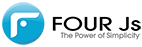
Posts: 148
|
|
« Reply #7 on: August 20, 2009, 06:41:04 pm » |
|
Hi Joe,
you can add headers and footers to the "PageRoot" as usual. The two column area will occupy the space between the header and the footer.
I did not understand what you meant by changing the "y factor" though.
Regards,
Alex
|
|
|
|
|
| Joseph M.
Posts: 18
|
|
« Reply #8 on: August 20, 2009, 07:08:18 pm » |
|
I would like to send you an example of what I'm doing. The forum will not allow me to attach the files as they are too large. Can you please send me an e-mail address where I can send you the files? my e-mail address is: jmiller@medadept.comThanks Joe Miller |
|
|
|
|
|