GBC 5.00.01 new features and upgrade notes
A summary of new features and changes in functionality introduced with Genero Browser Client (GBC) 5.00.01. Note the changes you may need to make when moving to this version of the GBC.
This page covers only those new features introduced with the Genero Browser Client version specified in the page title. Check prior new features pages if you migrate from an earlier version.
For a detailed list of GBC 5.00.01 changes, please refer to the list of fixes on our issue tracker.
Previous new features page: GBC 5.00.00 new features and upgrade notes.
Image column support for flipped tables
For a TABLE with the FLIPPED attribute defined, the setting of
the rowAspect presentation style influences how the content of
IMAGECOLUMNs are displayed when the table is flipped.
If the table is flipped, the rowAspect presentation style is set to
"list", and first column in the table sets the IMAGECOLUMN
attribute, then that image will be rendered in front of all the flipped columns as a thumbnail
rather than in the same cell as the column value.
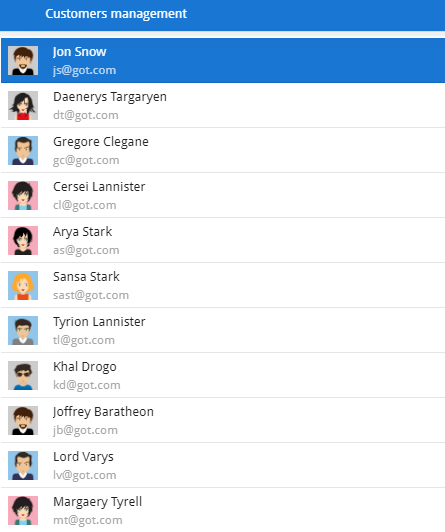
If the table is flipped and the rowAspect presentation style is not set (or not
set to "list"), each IMAGECOLUMN image will be rendered in the
same cell as the column where the IMAGECOLUMN attribute is defined, just as it does
when a table is not flipped.
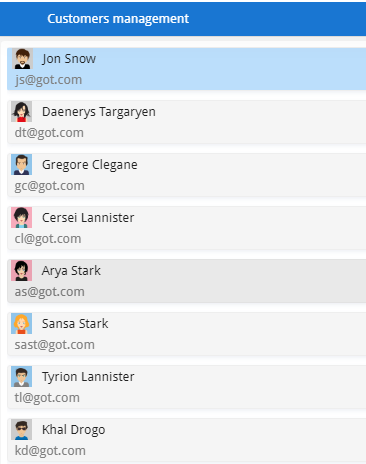
With the addition of IMAGECOLUMN support for flipped tables, the resulting table
behavior more closely matches the behavior of the deprecated listView table
style.
For more information on flipped tables or the rowAspect presentation style,
refer to the Genero Business Development Language User Guide.
Rework of the table layout may affect existing customizations
There has been rework on the layout of a table row that may have impact on customizations; for example, to solve the issue of the ROWBOUND action button overlaying row data or row widgets.
While no changes are required in your Genero source modules or form files, if you have created customizations that affect table layouting, you should verify the customizations continue to work as expected when upgrading to this version.
Default theme (dark or light) defined by browser
For users who have not explicitly chosen a dark theme or a light theme, the GBC will default to the browser preference.
Keyboard management
There has been a major rework on how keyboard management is implememted. Where before each widget
managed keyboard input, such as keyUp, keyDown, mouseClick events, and so on, via its own js event,
these inputs are now managed in a global way in GBC. Keyboard input and before input events are now
implemented through the InputApplicationService class for all widgets. Actions set
by the attributes, picture, format, maxlength, autonext, date/time and SpinEdit validation, and
dialogtouched actions are all managed through InputApplicationService.
dialogtouched is triggered in widgets:DateEdit,DateTimeEdit,TimeEdit,SpinEdit:dialogtouchedis only fired when entering the field and no longer when pressing left/right arrow (moving in the value text).RadioGroup: adialogtouchedaction is fired only if the value is not NULL.ComboBox: adialogtouchedaction is fired only if the value is changed and no longer when the field opens the dropdown item list.WebComponent (gICAPI):dialogtouchedis not implemented
In Typeahead there are enhancements to prevent some unwanted rollbacks. Only keyboard keys will be saved and replayed. Inputs which are not keys are ignored.