Application ended page
When you close all open applications using the close window icon (as opposed to closing the tab), the application ended page displays.
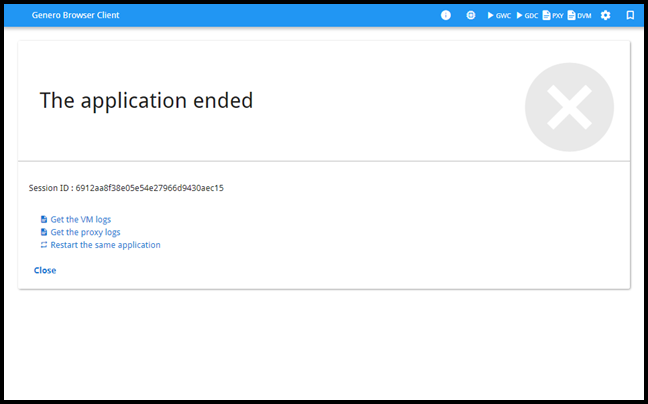
This page displays the session id (which you need to know to identify session logs for the closed application).
From this page, you can access the VM and proxy logs. You can also restart the application.
You can also close the page by clicking Close. When you close the application, it redirects to the home page.
Note:
You can specify a new application ended page by providing an END_URL element in
the application configuration file. For details on setting this element, see the Genero Application Server User Guide.
The application ended page displays information about the session when an application is
configured for autologout, and the user has being logged out after a period of inactivity. The page
then displays a message:
The application encountered a problem. Auto Logout timer expired. You have been logged out.For details on configuring autologout, go to the AUTO_LOGOUT page in Genero Application Server User Guide.